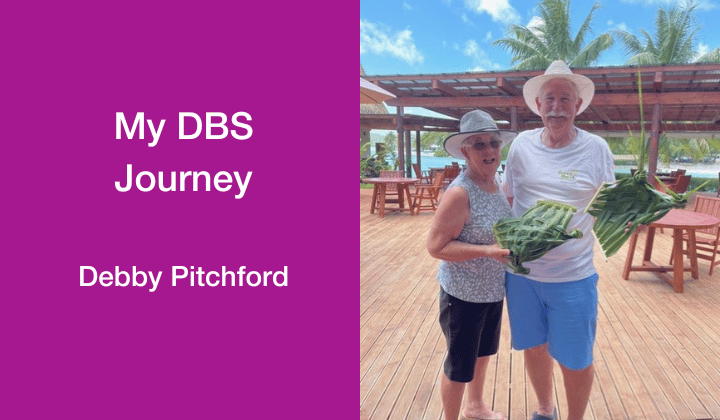The Health application on your Apple iPhone gains fresh capabilities with the iOS 16 software update that will be valuable for many people living with Parkinson’s.
The major new feature is the ability to track medications on your iPhone (including vitamins and supplements as well).
The Health application adds Medications, allowing users to conveniently build and manage a medications list, create schedules and reminders, and track their medications, vitamins, or supplements.
Along with all that, the feature tells users about potential interactions between medications and it’s possible to connect with healthcare providers to see a list of past medications, get future updates, or add items to your schedule.
Here is a quick guide to tracking medications on iPhone: iOS 16 software.
Running iOS 16 on your iPhone, open the Health app
- Choose the Browse tabin the bottom right corner
- Tap Medications, then choose Add a Medication
- Type in your medication details
- Follow the prompts to set reminders and more
- Head back to the Health app > Browse tab > Medications any time to log what you’ve taken and more